
I’ve created some custom folders in a feeble attempt to organize all the shit I’ve downloaded.īody Type Settings - CSP comes with a few default human models in both realistic and more anime-style proportions. Apologies for my chicken scratch.ģD Material Palette - Includes all poses, human models, and objects. Operation Tool - This selects 3D models in the layer and allows you to manipulate them.
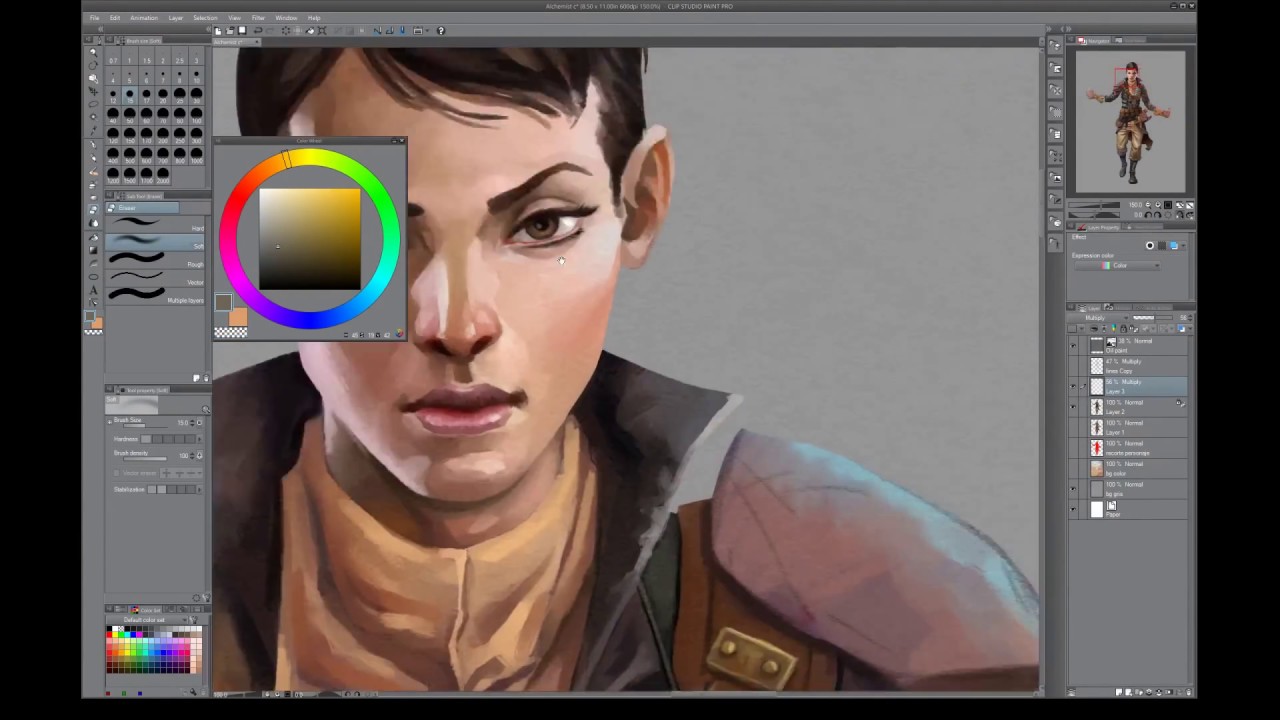
These are literally the only things I use in CSP, so don’t ask me what other parts of the program do lol.Ĭlick here to see all these images larger (Tip: Click the “Detail” button to the right of the search bar to filter by 3D content.) Relevant Interface I rarely have to look beyond the free assets, but the few times I did, $10 was enough to secure me a huge amount of “Gold” content. I use modified versions of CSP’s stock human models and a mix of downloaded assets from their website.


Here are a couple of my CSP references with their equivalents in Rainfall:Īs you can see, I use it mostly for shots where characters are interacting ( especially couple interactions!), because I tend to have a very specific idea of how I want the pose + camera angle to look. Thought you guys might be interested to see how I use Clip Studio Paint for putting together custom 3D references! (FYI I use the iPad version, but everything here applies to the regular desktop version as well.)Ī lot of people know CSP as a great digital art alternative to Photoshop (which it is, don’t let Adobe extort you if you can help it), but I personally use it almost exclusively to make references! Its 3D features are pretty robust and what I’m about to show you is only the tip of the iceberg.


 0 kommentar(er)
0 kommentar(er)
